
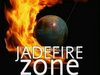
DEC. 16, 2010
OM TRICK FOR SMART
APN: internet
HOMEPAGE:
http://10.102.61.238:8002
PROXY SERVER ADRES: 80.239.242.159
PORT: 80
OM HTTP SERVER:
http://10.102.61.238:8002
OM SOCKET SERVER:
socket://10.102.61.238:8002
FRONT QUERY:
10.102.61.238:8002
REMOVE STRING FRM URL:
global-4-lvs-seele.opera-mini.net
OM TRICK FOR GLOBE
APN: http.globe.com.ph
PROXY: 80.239.242.223
PORT: 80
HOMEPAGE: http://t.globe.com.ph
OM HTTP SERVER:
http://www.globe.com.ph/?type=[space]
SOCKET SERVER:
socket://www.globe.com.ph/?type=[space]
FRONT QUERY:
www.globe.com.ph/?type=[space]
REMOVE STRING FRM URL:
global-4-lvs-turing.opera-mini.net
NOTE:
[space] = is the space key of ur keypad for symbian phones
For java phones, use %20 instead of space
Example: http://www.globe.com.ph?type=%20
SEPT. 28, 2010
TRICK NO. 1: FREE SITE TRICK
ACCESS POINT NAME:
FOR SMART: internet
FOR GLOBE: http.globe.com.ph
HOMEPAGE:
SMART: http://smart.ph.smsarena.com
GLOBE: http://t.globe.com.ph
PROXY SERVER ADDRESS:
80.239.242.35 or any working global ip
PORT: 80
OM SETTINGS:
HTTP CUSTOM SERVER:
SMART: http://smart.ph.smsarena.com/
GLOBE: http://twitter.globe.com.ph/
SOCKET CUSTOM SERVER:
SMART: socket://smart.ph.smsarena.com/
GLOBE: socket://twitter.globe.com.ph/
FRONT QUERY:
SMART: smart.ph.smsarena.com/
GLOBE: twitter.globe.com.ph/
REMOVE STRING FRM URL:
global-4-lvs-seele.opera-mini.net
TRICK NO. 2: SPACE TRICK
THIS TRICK S WORKING ONLY 4 OM SMART SYMBIAN PHONES
IP: 80.239.242.35 or any global ip
PORT: 80
HTTP SERVER
http://wapx.amob.com/type=(space)
NOTE: After = ay lagyan nu poh ng space by presing d space key of ur keypad
TRICK NO. 3: IP/CGI TRICK
THIS TRICK IS FOR OM SMART JAVA PHONES
IP: 80.76.56.63
PORT: 8080
HTTP SERVER:
http://wap.smart.com.ph/proxy/nph-proxy.cgi/010110A/http/80.239.242.35:80/
SOCKET SERVER
socket://wap.smart.com.ph/proxy/nph-proxy.cgi/010110A/http/80.239.242.35:80/
FRONT QUERY:
wap.smart.com.ph
SEPT 17, 2010
TRICK NO. 4: @ TRICK
CONNECTION SETTINGS
ACCESS POINT NAME or APN:
<smart> internet
<globe> http.globe.com.ph
HOMEPAGE:
<smart> http://wap.smart.com.ph
<globe> http://t.globe.com.ph
CONNECTION NAME:
global or any name you want to put
PROXY SERVER ADDRESS:
select frm d ff
80.239.242.19
80.239.242.50
80.239.242.158
80.239.242.159
or any other working proxy for OM
PORT: 80
>>>>>>>>>>>>
OM 4.2 SETTINGS
HTTP CUSTOM SERVER:
<smart>
http://wap.smart.com.ph@server4.operamini.com:80/
<globe>
http://twitter.globe.com.ph
SOCKET CUSTOM SERVER:
<smart>
socket://wap.smart.com.ph@server4.operamini.com:80/
<globe>
socket://twitter.globe.com.ph
FRONT QUERY:
<smart>
wap.smart.com.ph
<globe>
twitter.globe.com.ph
REMOVE STRING FROM URL:
global-4-lvs-seele.opera-mini.net
FOR OM 5
CUSTOM SERVER:
<smart>
http://wap.smart.com.ph@mini5.opera-mini.net:80/ <globe>
http://twitter.globe.com.ph
When you're done configuring your settings,just press ok and wait for the installation.Choose global as ur connection when prompt and accept the terms of service and you are already connected.make sure that ur time and date settings are properly set in order for this to work.
NOTE: wen browsing,pls make sure n 9-1/oltxt/unlitxt lng ang lod mu kpag smart k at khit 5-0 ang lod kpg globe pra cguradong d makaltasan.kung tama ang settings mu at may load ka naman pero hindi ka makaconnect,try to turn of your phone para marefresh ang settings mu.
ATTACHED FILES:
om4.2handler.adidas.jar
om5.1_googlebot_shiangtao.jar
SMART80.239.242.19.prov
SMART80.239.242.50.prov
SMART80.239.242.158.prov
SMART80.239.242.159.prov
GLOBE80.239.242.19.prov
GLOBE80.239.242.50.prov
GLOBE80.239.242.158.prov
GLOBE80.239.242.159